The device may fail to connect if the disk use setting is not enabled or if the device was not recognized by the Mac computer. You can follow the steps below to resolve this.
1. Go to Finder->Devices to check if the device appears or not as shown in the figure below.

If the device is shown then, please restart the program and the device will be connected. If the device is not shown, please re-connect your device and try again.
2. Connect the device with iTunes and Enable Disk use on the iPod Classic / Nano / Shuffle as shown in the figure below.

If this doesn't work, contact us with the following information:
1. The version of the operating system running on your computer.
2. The TunesGo.log file which can be obtained as follows: open Applications -> right-click on the TunesGo Retro icon -> select Show Package Contents -> locate the TunesGo Retro.Log file and send this to us.
1. Go to Finder->Devices to check if the device appears or not as shown in the figure below.

If the device is shown then, please restart the program and the device will be connected. If the device is not shown, please re-connect your device and try again.
2. Connect the device with iTunes and Enable Disk use on the iPod Classic / Nano / Shuffle as shown in the figure below.

If this doesn't work, contact us with the following information:
1. The version of the operating system running on your computer.
2. The TunesGo.log file which can be obtained as follows: open Applications -> right-click on the TunesGo Retro icon -> select Show Package Contents -> locate the TunesGo Retro.Log file and send this to us.
È utile questa informazione?
Impossibile incontrare la domanda desiderata?

- Contatta il supporto
- Inviare una domanda attraverso il formulario online per ulteriori informazioni.
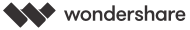




 scegli la tua nazione
scegli la tua nazione