The screen cannot be switched in the Setting of the software recording panel, it needs to be switched in the projection in the system tray. Before recording, you can set the projection through the system's Project to switch the screen to record. If the screen is switched during recording, it is not supported.
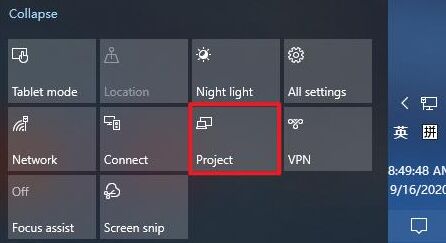

| Projection type | Support or Not |
|---|---|
| PC screen only | Support |
| Duplicate | Support |
| Extend | Not Support |
| Second screen only | Support |
Note: Please close DemoCreator before switching the screen. If you switch the screen during recording, there may be abnormal situations where there is no recorded content or only part of the content is recorded.