Open Dr.Fone-WhatsApp Transfer, click on Settings in the top right corner, and select the desired backup path in Set Social App Data Backup Path.
(Note: The new path you choose, the folder should not contain any special characters.)
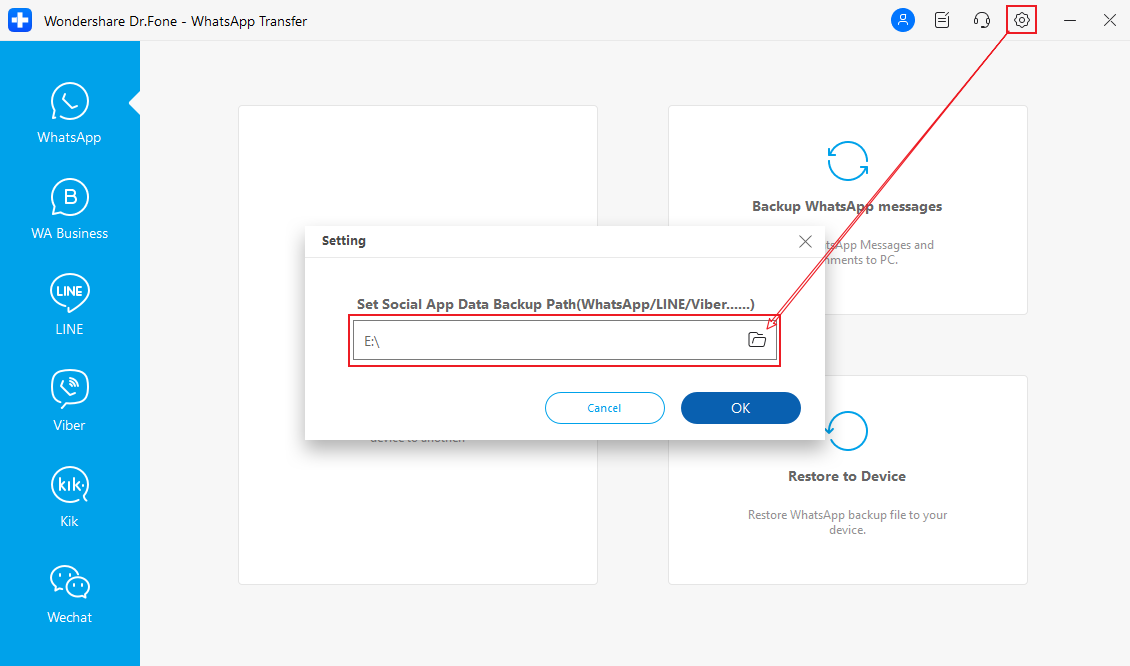
Open Dr.Fone-WhatsApp Transfer, click on Settings in the top right corner, and select the desired backup path in Set Social App Data Backup Path.
(Note: The new path you choose, the folder should not contain any special characters.)
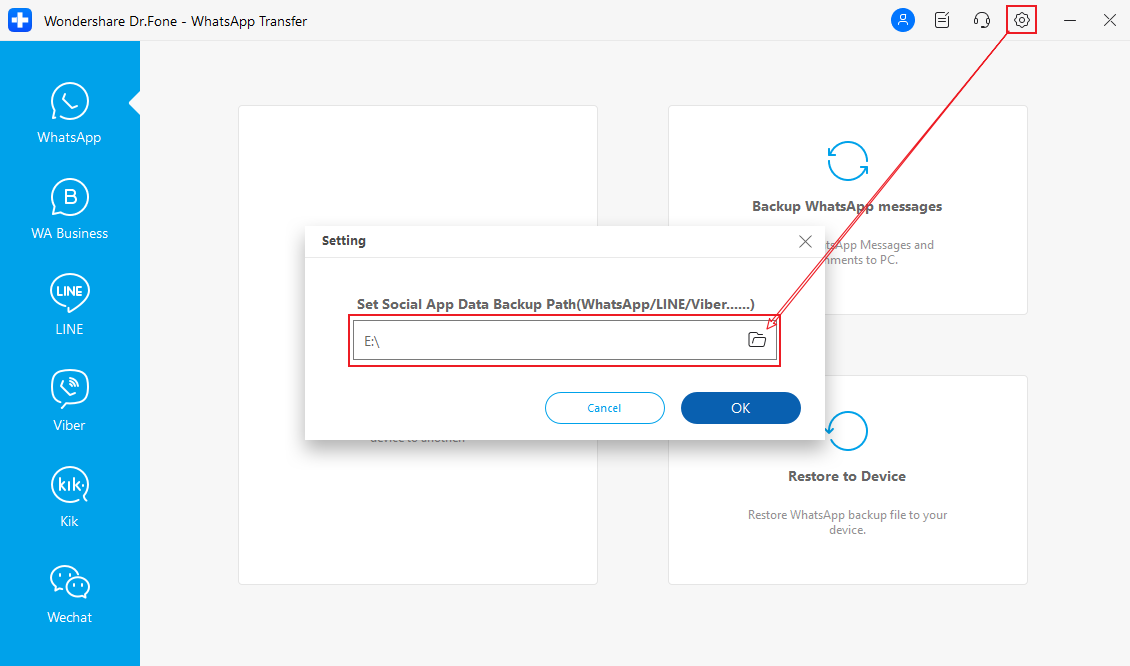
Was This Helpful?
Thanks for your feedback.
Can you tell us what didn't work for you?
Feedback sent!