For Win
The path where the WhatsApp backup package is stored is the disk with the largest free space on the computer.
The folder name should be
Wondershare_DrFone_WhatsApp_Backup or Wondershare_WhatsAppBusiness_Backup
Note:
- In Windows 10, you may open the View menu from the top of File Explorer, and then select the Hidden items setting in order to access those folders.
- If you are not sure which disk has the largest storage space, you may search all disks to locate it.

For Mac
1. Exit all of the programs, from the “Go” menu navigate down to “Go to Folder”.
2. Type in the below folder path and click on Enter. Then you will see the WhatsApp/WhatsApp Business backup in this folder.
- WhatsApp:
~/.config/Wondershare_DrFone_WhatsApp_Backup - WhatsApp Business:
~/.config/Wondershare_WhatsAppBusiness_Backup
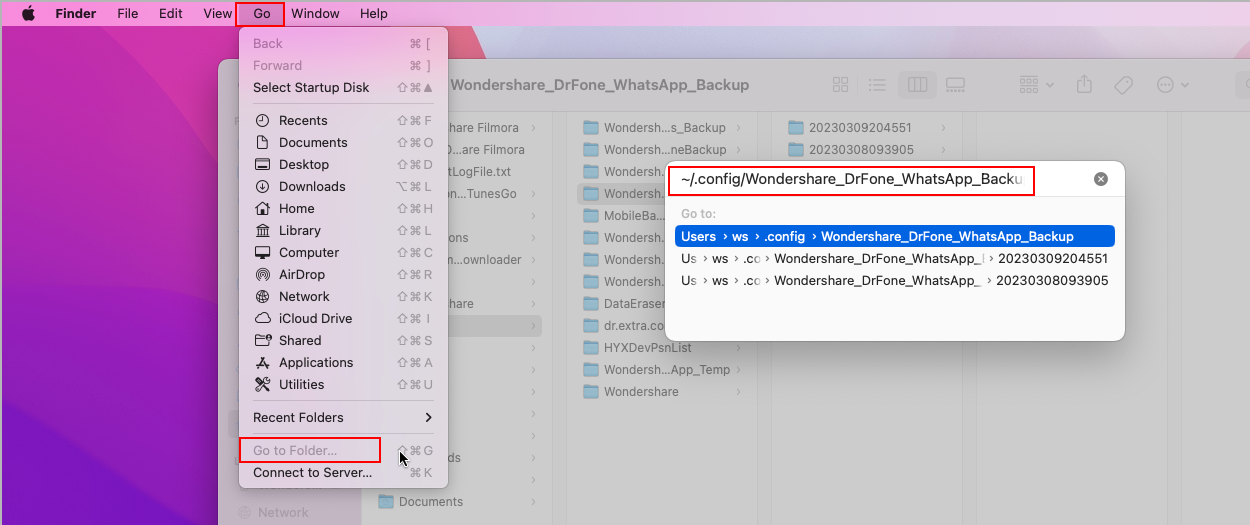
Was This Helpful?
Thanks for your feedback.
Can you tell us what didn't work for you?
Feedback sent!