When Dr.Fone stuck at "Install Whatsapp on target device 31%", the phone prompts when installing WhatsApp: Harmful app blocked.
Method 1:
When prompted with "Harmful app blocked/Unsafe app blocked", please click on More details and select Install anyway to install WhatsApp.
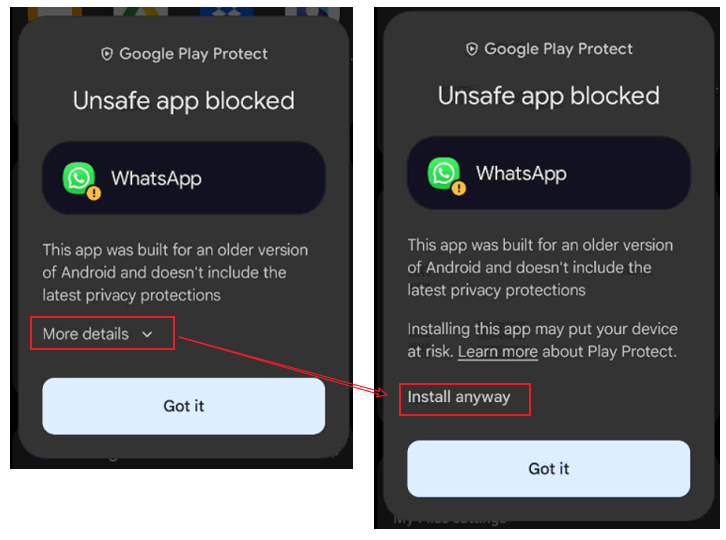
Method 2:
First, turn off Play Protect in the Google Play Store, and then turn it back on after resolving the issue.
1.Open the Google Play Store app .
2.At the top right, tap the profile icon.
3.Tap Play Protect Settings .
4.Turn off Scan apps with Play Protect

Was This Helpful?
Thanks for your feedback.
Can you tell us what didn't work for you?
Feedback sent!