To ensure the quality of exported videos, keep the Resolution, Frame Rate, and Bitrate the same as those in your original video footage. You see the original parameters of your footage in your Project Media by right-clicking on a clip and selecting properties.
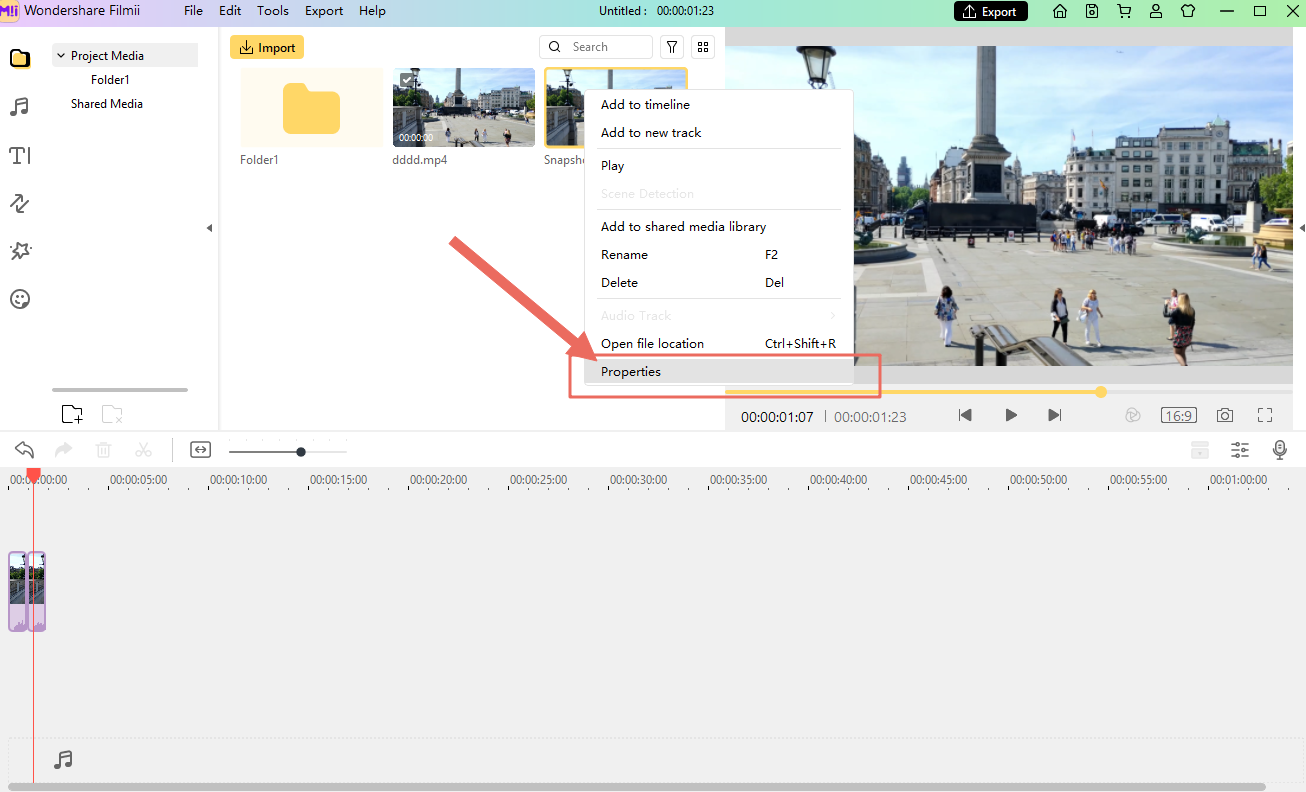
Was This Helpful?
Thanks for your feedback.
Can you tell us what didn't work for you?
Feedback sent!