Step 1: Select Subtitle Editor in AI Lab.
Explore the Subtitle Editor in the AI Lab on the homepage or access it through the Tools tab.
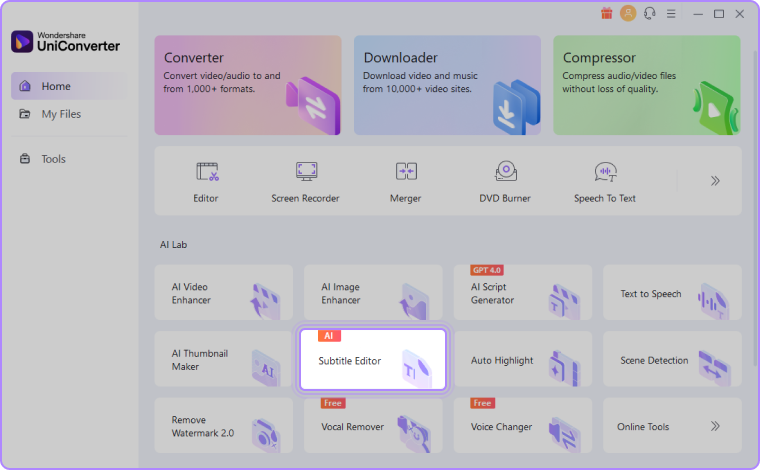
Step 2: Import your subtitle file.
After uploading your video, import the subtitles file for translation. If unavailable, use the "auto-subtitle generator" to create the file.
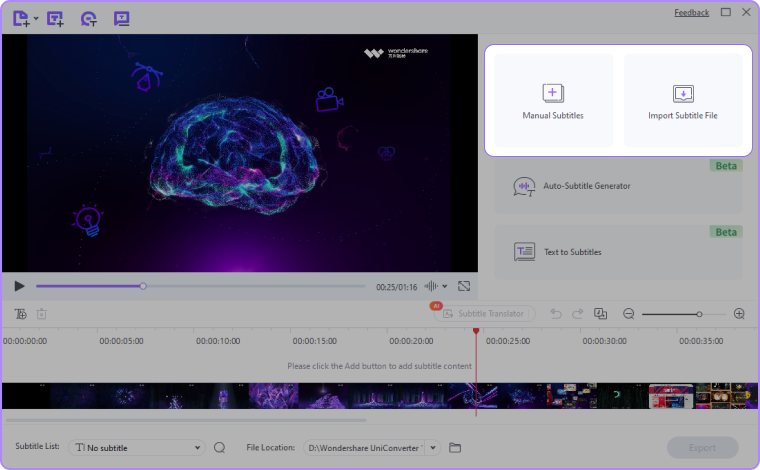
Step 3: Select the target Language.
Choose the target language for translation and click "translate" to initiate the process. Wait for completion.
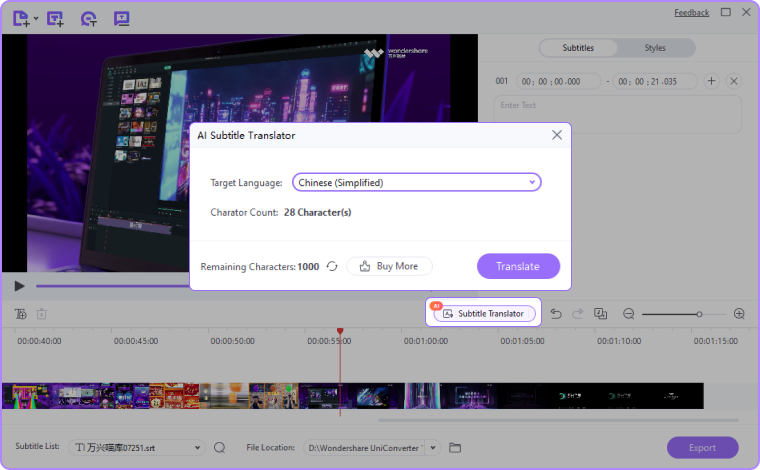
Step 4: Re-import Translated Subtitle File.
After translation completion, you can click to add a new subtitle file. Upon verifying accuracy, select to export the video.
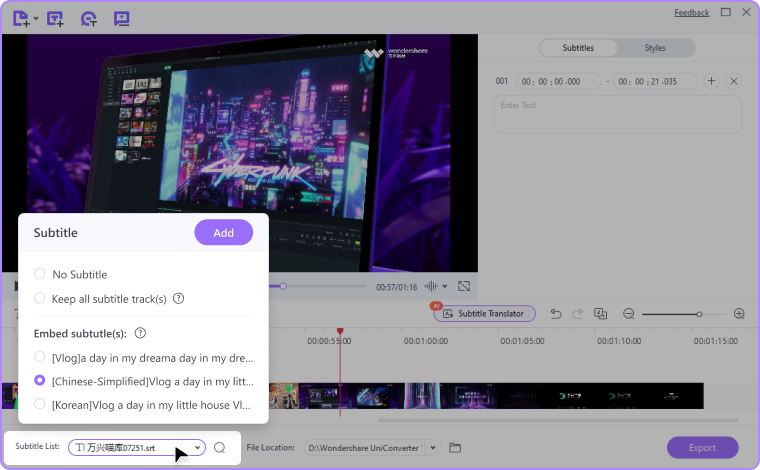
Was This Helpful?
Thanks for your feedback.
Can you tell us what didn't work for you?
Feedback sent!