If the popup still appears even after you have tried to disable Find my iPhone, please follow the steps below to make sure it's disabled.
1. Please tap the Home button of your iPhone twice and end the setting process. Now restart the phone.
2. Go to Settings > Wifi and make sure your iPhone was connected to a good network. You may also try a different network.
3. Go to Settings > iCloud and make sure that Find my iPhone is disabled there.

4. Open Safari and navigate to a random webpage, to ensure that your iPhone is connected to the Internet.
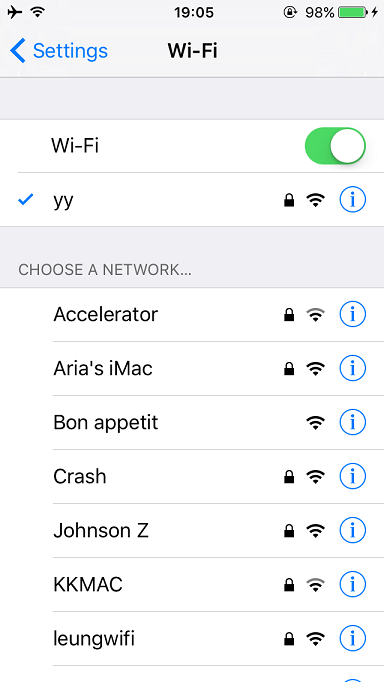
If the solution above still did not help, please contact support.