1. What if the Virtual Human is not moving?
Please face the camera, half body out of the camera, choose the virtual human figure you like, do actions to the camera, the virtual human will follow you in sync.
2. What if the Virtual Human is abnormal?
If the virtual figure appears in black face. Please upgrade your graphics card driver to the latest version, then restart your computer and start DemoCreator again to solve the problem of virtual figure anomalies.
3. How to deal with the problem that In Win7 computer, choose the window opaque theme to record virtual people, the output video does not show the recorded screen, only the computer desktop?
Please set the window with a transparent theme to record virtual human, as shown in the figure.
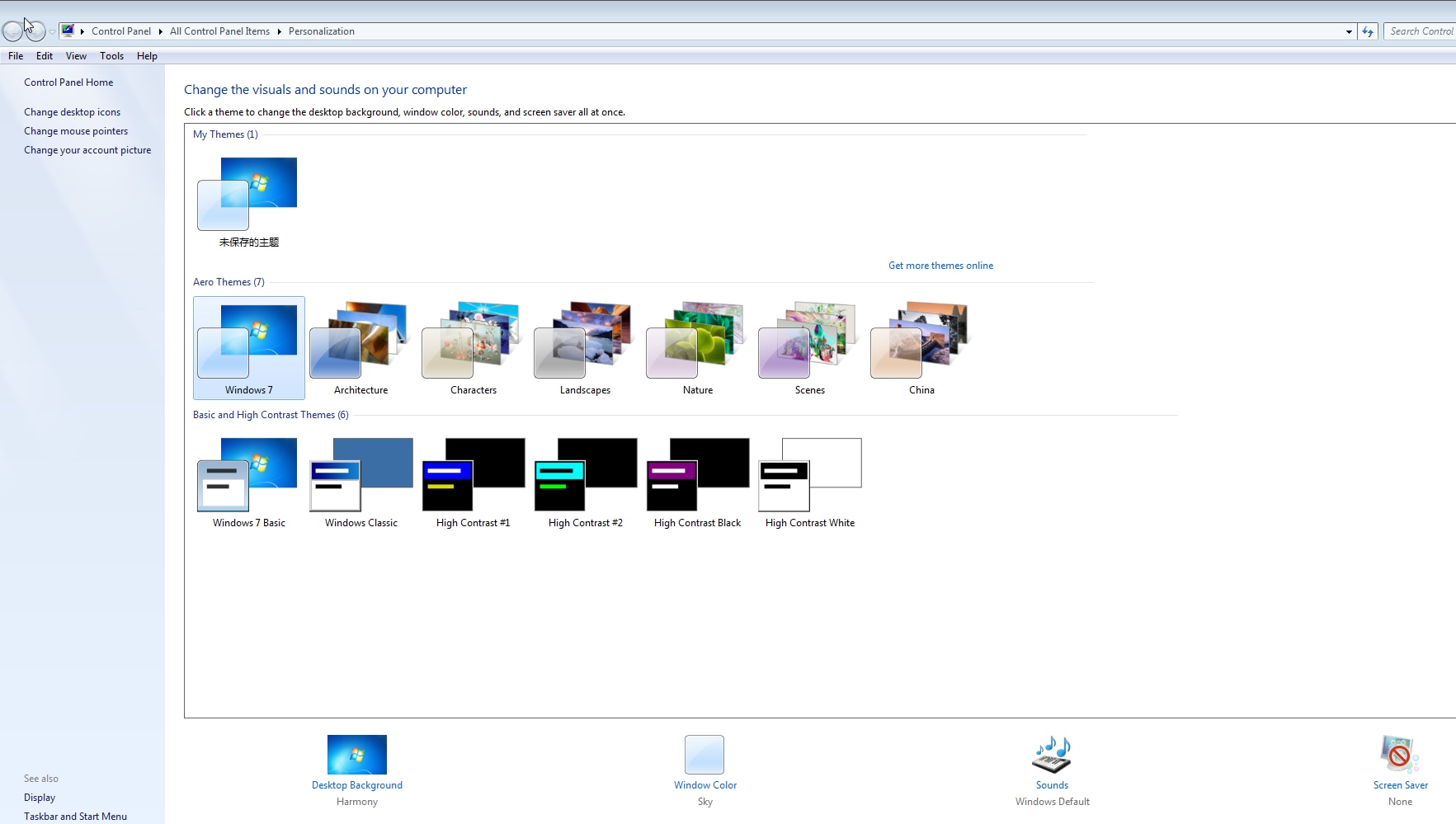
4. How to unlock all the virtual figures?
Click on any avatar with the  icon, a purchase window will pop up, click [Buy Now], after the successful purchase, click [Click to resume] to refresh the permission, then you can unlock all the avatars.
icon, a purchase window will pop up, click [Buy Now], after the successful purchase, click [Click to resume] to refresh the permission, then you can unlock all the avatars.
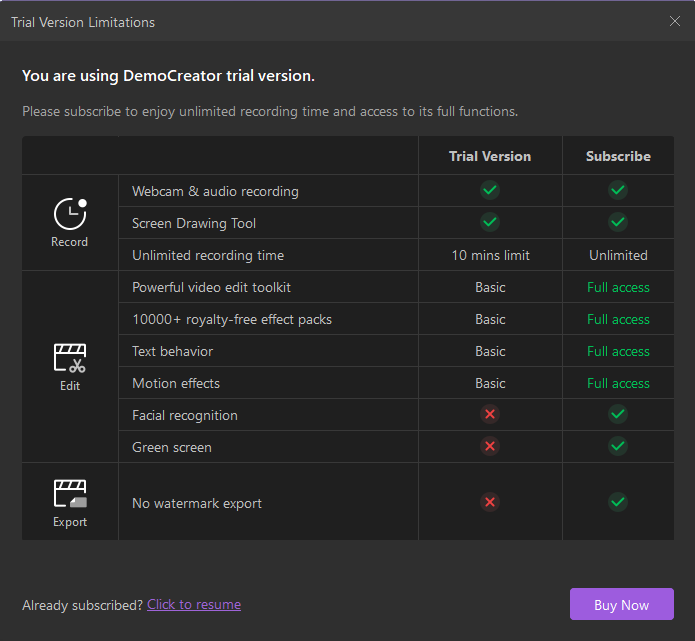
Was This Helpful?
Thanks for your feedback.
Can you tell us what didn't work for you?
Feedback sent!