Step 1: Update to the Latest Version
-
Download and install the newest version
-
Restart your computer completely
-
Relaunch Filmora to verify stability
Step 2: Document Crash Reports
- When encountering a BugSplat error window:
-
-
Provide your licensed email address
-
- When encountering a BugSplat error Mac:
-
- Step 1: Input Console in the Mac search box and enter to find it.
Step 2: Switch to "Crash Reports", find the file named "Wondershare Filmora xxxx", and select the file.
Step 3: Right-click and select "Reveal in Finder".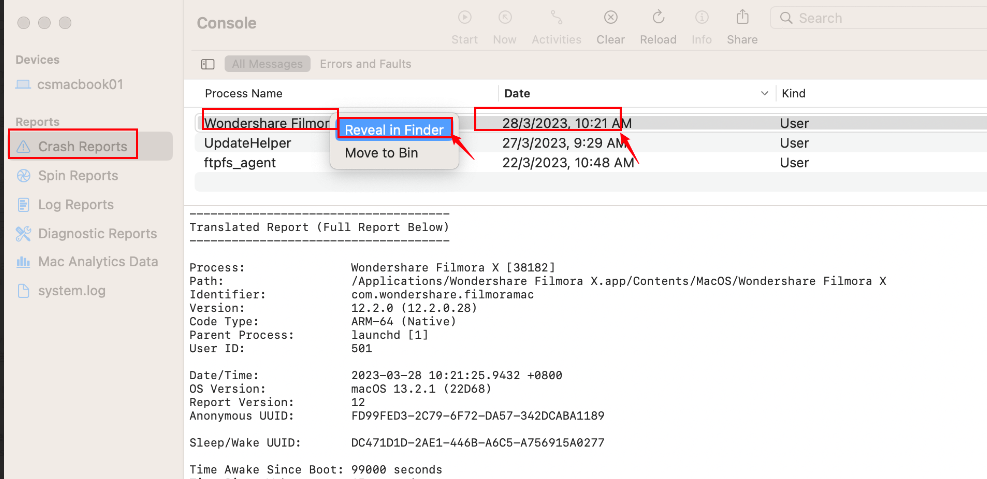
Step 4: Copy the selected file named "Wondershare Filmora xxxxx.ips"and send it to us through Support on the official website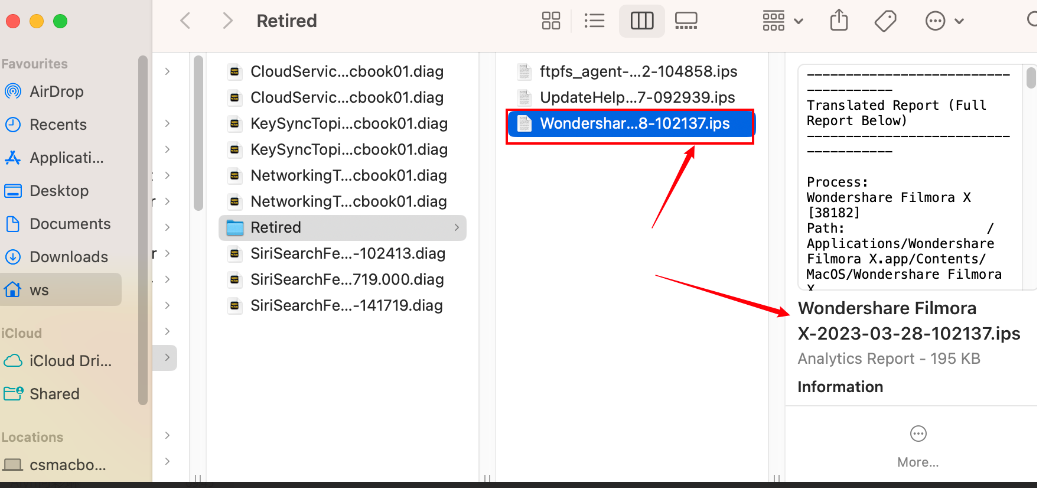
- Step 1: Input Console in the Mac search box and enter to find it.
Was This Helpful?
Thanks for your feedback.
Can you tell us what didn't work for you?
Feedback sent!