The reason why you fail to use WhatsApp Transfer is:
You have enabled two-step verification.
In order to use WhatsApp Transfer successfully, please disable two-step verification by the following steps.
Step 1: Go to ‘Settings’ on WhatsApp.
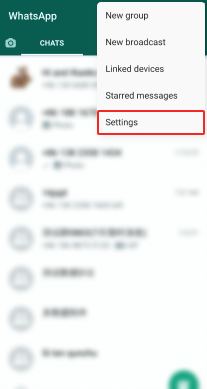
Step 2: Click ‘Account’ settings.
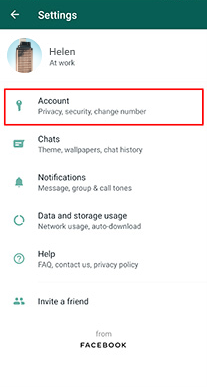
Step 3: Select ‘Two-step verification' settings.
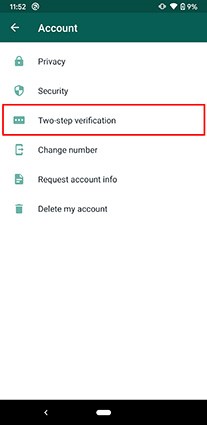
Step 4: Tap on ‘Disable’ and confirm ‘Disable’.
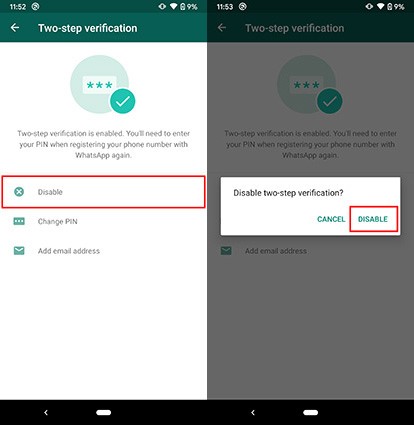
Step 5: See the following interface, which indicates the two-step verification has been disabled successfully.
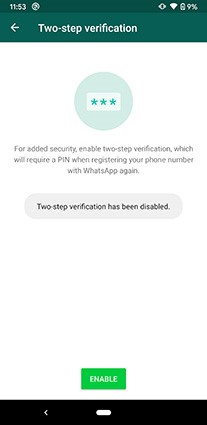
Was This Helpful?
Thanks for your feedback.
Can you tell us what didn't work for you?
Feedback sent!