This is because WhatsApp data on Google Drive is corrupted and cannot be parsed successfully.
1. If there is still complete WhatsApp data on the Android phone, you can re-backup the WhatsApp data and upload it to Google Drive.
Alternatively, you can use the Backup & Restore feature to directly backup your phone's WhatsApp data to your computer.
2. If there is no complete WhatsApp data on your phone, it is recommended to use an Android phone to log in to WhatsApp and choose to restore data from Google Drive. If the restoration is unsuccessful, the issue cannot be resolved.
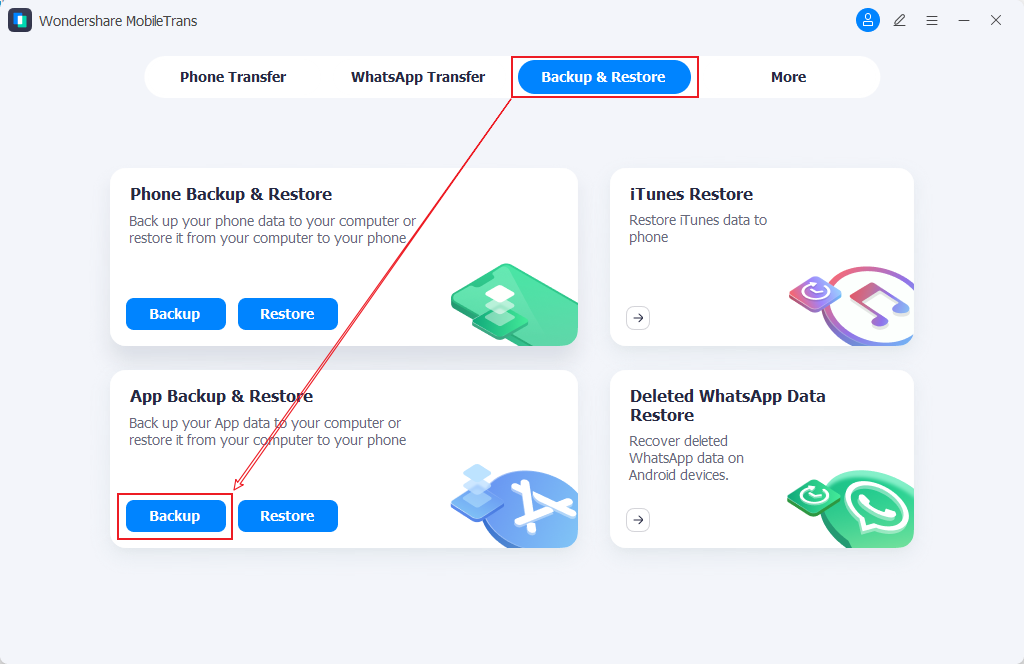
Was This Helpful?
Thanks for your feedback.
Can you tell us what didn't work for you?
Feedback sent!