This article includes activation methods for all versions of Filmora. If you are an old version Filmora user, please scroll down the page so you can see the related information.
For Filmora X and later versions:
Users need to activate with Wondershare ID, Click Login, input your Wondershare ID and password to activate your account.

If you purchased Filmora during editing, make sure you have refreshed activation status by re-logging.
If you have a registration code for the old version and want to activate Filmora X, 11 or 12, click here to make it.
For Filmora version 8.6.1 to 9.6.1:
Users can activate both with Wondershare ID and registration code.
- Activate with Wondershare ID:
Click Login. Enter your Wondershare ID and password.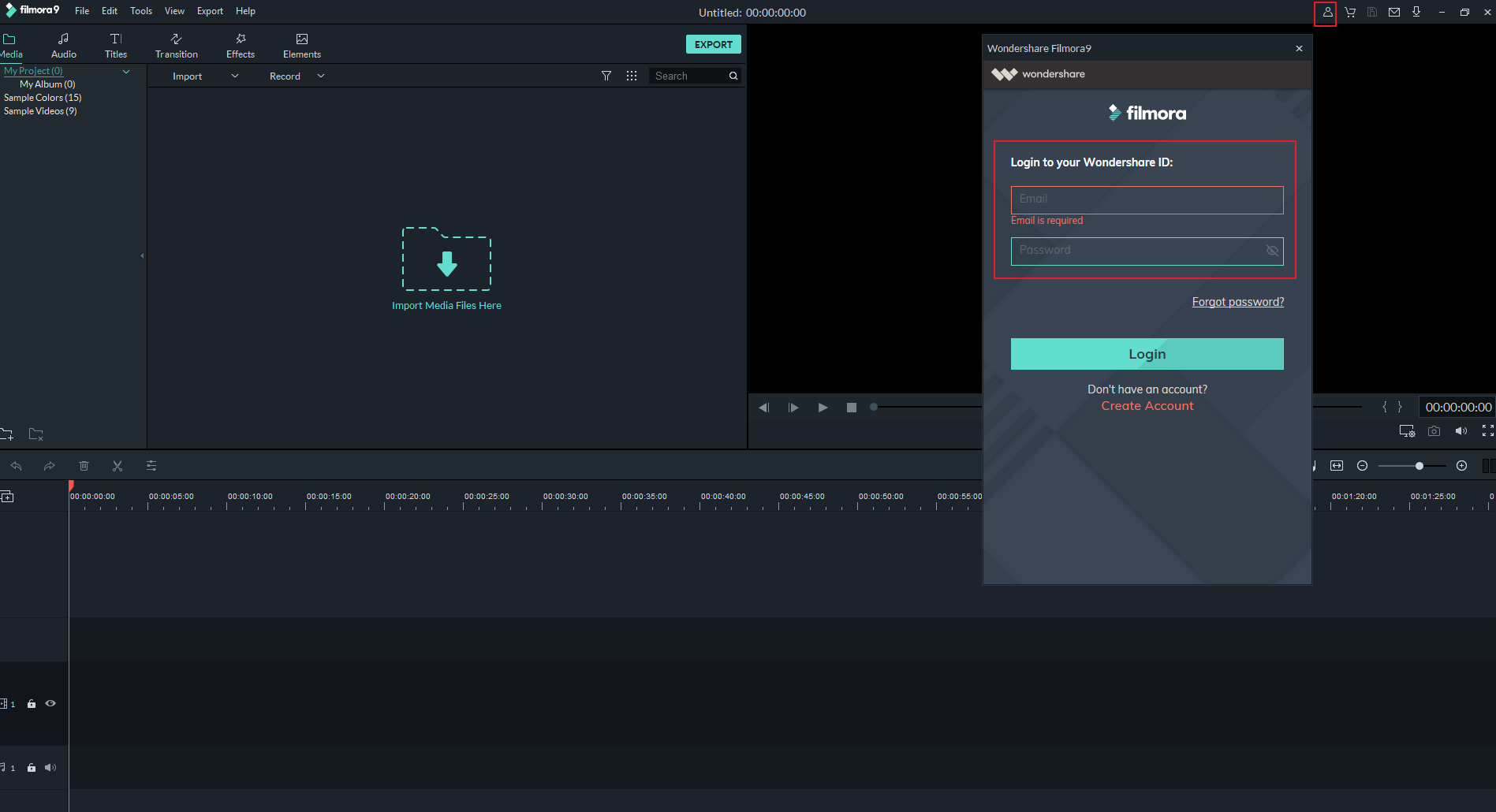
- Activate with registration code:
Click Help > Offline Activation, input the Licensed e-mail and Registration code to register.
If you are using V9.6.1, click Help > Activate Filmora9 > Click here, input the Licensed e-mail and Registration code to register as below screenshot.

If you don’t know how to get your registration code for Filmora, Click here.
For Filmora versions below V8.6.1:
Please activate Filmora with Registration Code:
- Click REGISTER on top menu.
- Enter the Licensed e-mail and Registration code to register.

If you don’t know how to get your registration code for Filmora, Click here.
Was This Helpful?
Thanks for your feedback.
Can you tell us what didn't work for you?
Feedback sent!